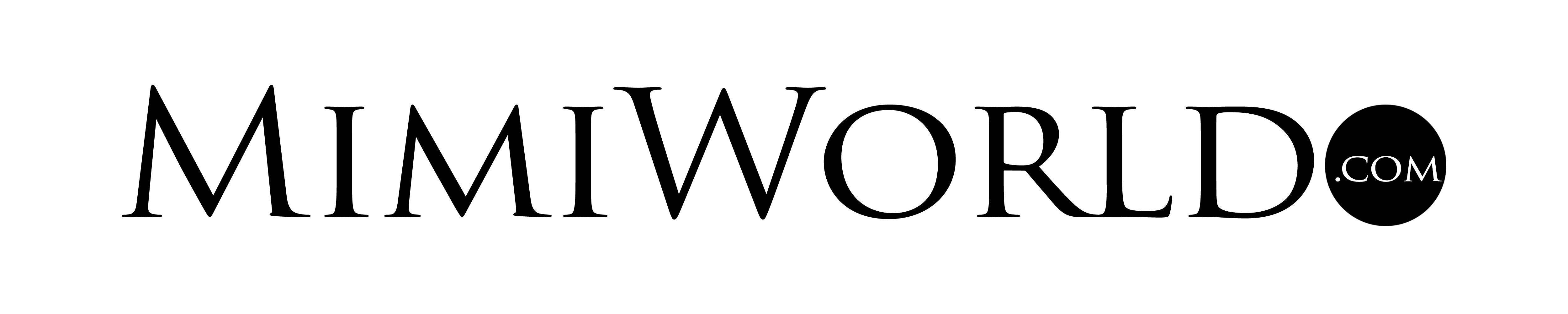E-commerce in the Philippines is more competitive than ever. If you want to stand out, linking your Facebook page to your Shopee store is the game-changer: it helps you reach more customers, build trust, and create a smoother shopping experience from scroll to checkout.
Whether you’re selling pastries from home or growing a local fashion brand, this simple connection can give your business a promotion boost. Here’s how to link your Facebook page to your Shopee store and why it matters.
Why Link Your Facebook Page to Your Shopee Store?
Linking your social media to your Shopee store works wonders for your brand.
It helps build trust, since shoppers are more likely to buy from sellers with an active Facebook presence. It also drives traffic by letting you send followers straight to your product listings. If you’re running ads, connecting your page makes it easier to track performance and retarget interested buyers. This also makes promoting new arrivals, sales, or vouchers easier.
Connecting your Facebook page to your Shopee store basically shortens the journey from product discovery to checkout, yielding more conversions for your brand.
Step 1: Make Sure You Have the Right Accounts
Before you start, make sure you the following accounts:
● A Facebook Page (not just a personal profile)
● A Shopee Seller Center account
● A Facebook Business Manager account (free to create)
● Admin access to your page and ad account
Ideally, these accounts all use the same business name and logo across Shopee and Facebook for easy brand recognition.
Step 2: Log In to Shopee Seller Center
Go to seller.shopee.ph and log in to your account. Then, click on “Marketing Center,” find “Social Media,” and choose “Facebook Page Binding.”
Step 3: Connect to Facebook
Shopee will redirect you to Facebook to authenticate the connection. Log in using your Facebook account that manages your business page. From there, select the Facebook Page you want to connect and grant permissions to Shopee to access page data.
Confirm the linking process then wait for the success message in your Shopee dashboard.
Step 4: Promote Shopee Links on Facebook
Now that your Facebook page is linked to your Shopee store, it’s time to put that connection to work!
Drop your Shopee link in regular posts, and don’t forget to pin it to the top of your page for easy access. Share eye-catching product photos or Reels, and always include your Shopee link in the caption. You can boost engagements further by running Shopee-exclusive promos and promoting them on Facebook to drive traffic and sales.
Here’s a sample post: “Kararating lang! Our best-selling tote bags are back in stock. Order now on Shopee and get 10% off until Sunday! 👉 [insert Shopee link]”
Step 5: Run Facebook Ads That Drive to Shopee
While Facebook doesn’t allow in-app checkout for Shopee, you can run ads that lead people directly to a product or store page on Shopee.
To do so, use Meta Ads Manager to create a “Traffic” or “Conversions” campaign. Set your Shopee product link as the destination and set your target based on your audience demographics. For promotion, make sure to use eye-catching images and mention “Available on Shopee!” in your visuals.
Step 6: Track Your Performance
While Shopee has its own analytics, you can also use Facebook Insights to view click-through rates, popular posts, and audience demographics for future targeting. If you use URL shorteners like Bitly, you can view analytics from specific posts through their platforms.
Bonus: Strategize Better with a Digital Marketing Agency
Expanding your brand across platforms in the fast-paced Filipino online market can be tough, but you don’t have to do it alone.
Partnering with a trusted PR agency in the Philippines can make all the difference. They can help you craft integrated Facebook-Shopee campaigns, design scroll-stopping ads and sales copy, track which posts drive the most sales, and handle customer engagement like a pro.
This kind of support is especially valuable to stand out during major sale events like Shopee 6.6, 8.8, or 12.12.
Final Tips for Facebook-Shopee Success
Just like any marketing strategy, staying active and consistent on both Facebook and Shopee is key to getting real results. Here are some best practices in ensuring your Facebook-Shopee marketing success:
● Use Relatable Language – Taglish feels natural and relatable, helping you connect with your audience like a friend, not just a brand.
● Share social proof – Post real reviews and unboxing content from customers to build trust and boost credibility.
● Engage in the comments – Respond quickly and warmly to questions or feedback to show you’re attentive and trustworthy.
● Promote your Shopee Live – Treat it like an event! Use Facebook Stories and posts to create hype and drive more viewers.
Make Every Click Count!
Linking your Facebook page to your Shopee store might sound technical, but it’s a quick move that can boost your brand’s visibility, trust, and sales. For businesses in the Philippines, every scroll on the feed could lead to a possible sale and a new loyal customer.
Want to take it further with creative content, ads, and a seamless strategy? Team up with a PR and digital agency to make the most of it!
Thank you for taking time to read.
📩 𝘋𝘔 𝘧𝘰𝘳 𝘊𝘰𝘭𝘭𝘢𝘣𝘴, 𝘍𝘦𝘢𝘵𝘶𝘳𝘦, 𝘢𝘯𝘥 𝘗𝘳𝘰𝘮𝘰𝘵𝘪𝘰𝘯𝘴 ⬇️⬇️⬇️⬇️⬇️
Read my Column Eventful Glam at Opinyon Panay https://www.facebook.com/OpinYonPanay
IG Name: www.instagram.com/Homeschoolingiscool
FB Name: www.facebook.com/ armi.pineda
Fb page:https://www.facebook.com/Homeiskoolcom
YouTube Account: https://youtube.com/channel/UCAEszY-nm4XIPSphcppyilw
TikTok Account: https://vt.tiktok.com/ZGJkEHsLh/
Twitter Www.twitter.com/Armipazpineda