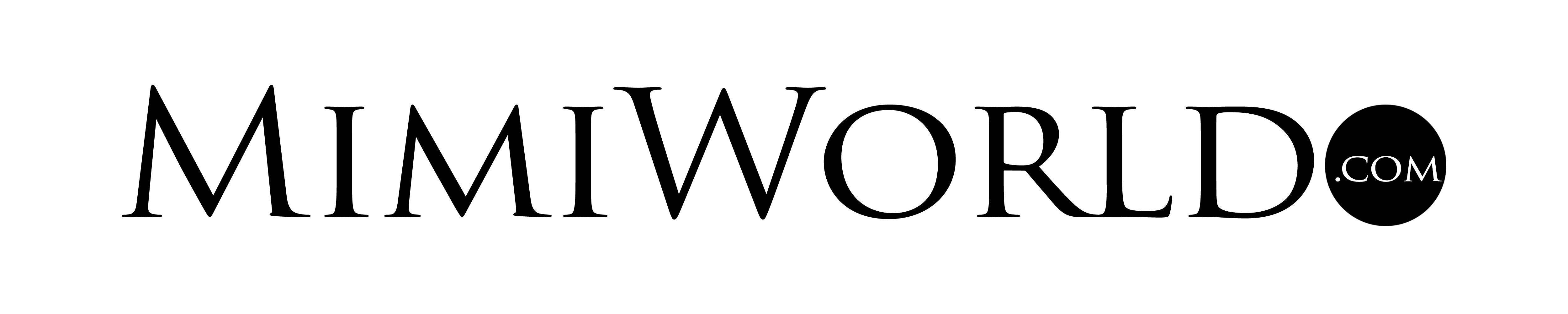The term “red flag” refers to a person who has unhealthy or toxic behavior, most commonly used in a relationship but, don’t you know that there are “red flags” in your social media page, too? They come in forms of texts, images, and videos that carry an excessive amount of negativity, violence, or any other harmful things that a person would normally prefer not to witness or think about.
It may look difficult and complicated at first but it is possible to avoid the “red flags” of social media. By following these six tips and advice, you can ultimately cultivate positivity within your digital space, set healthy boundaries, and protect your peace.
1. Unfollow Pages, People, or Groups
Let’s face it. Unfollowing someone on social media is definitely not on any internet user’s “normal” list upon creating and using an account. They grew up with the knowledge that it’s an automated thing when you send someone a friend request or follow their account but, as a generation of mental health conscious users is constantly taking shape, they are slowly learning that it’s not a bad thing to unfollow specific pages, people, or groups that consistently show content they don’t enjoy.
By simply doing this step, users can no longer see the bothersome content on their feed without having to unfriend the person or leave the group.
To unfollow, just go to their profile or page, and select the “Following” option, then choose “Unfollow.”
2. Snooze or Hide Posts
For social media users who want to avoid someone’s content for only a short period of time, Facebook’s “Snooze for 30 days” and “Hide posts” features can be very useful. Another similar option is Facebook’s “Show more” and “Show less” features, which controls the volume of similar posts that will appear in one’s feed.
To do any of these, click the three dots located in the top right corner of each post and select “Hide post”, “Snooze for 30 days”, “Show more”, or “Show less”.
By doing these over time, you break the social media’s algorithm and the platform learns to avoid showing you similar content.
3. Adjust Feed Preferences
Facebook, particularly, allows its users to adjust their preferences for their News Feed. Through this feature, users can control their Content and Reaction Preferences. They can add people and pages they want to see first on “Favorites”, snooze to temporarily stop someone’s posts, unfollow to stop seeing someone’s posts permanently, and reconnect with people that they have previously unfollowed.
To do this, Facebook users have to go to the app’s Settings & privacy > Settings > Preferences.
4. React and Comment Selectively
It’s a truth universally acknowledged that Facebook, along with other social media platforms, though human-made, follows a set of rules and guidelines. Its algorithm reads the users’ reactions, comments, and shares, and interprets it as their interests.
To avoid content you personally don’t like, simply don’t comment, share, or give a reaction to that kind of content. Only engaged with posts that you take delight in and want to see more of so the algorithm can cater your preferences.
5. Report Inappropriate Content
Make an impact in social media by reporting inappropriate content or a post that you find offensive or goes against Facebook’s community guidelines. To report, click the post’s options menu or the three dots in the top right corner and select “Report post”. By doing this, you teach its algorithm the contents you consider inappropriate and you help create a safe online community for everyone.
6. Engage with Relevant Groups and Pages
You can make space for positivity in your social media feed by not only eliminating a thing or two; you can also be intentional in what you religiously consume. Follow Facebook pages or join Facebook groups that align with your interests and you will see that you will have a healthier and optimistic social media feed. Engage with their content so Facebook could familiarize itself and provide you with the type of content that you truly enjoy.
Following these steps can help you create a personalized social media feed for yourself and inner peace. Stay consistent with your actions and interactions and you’ll be in control over social media in no time. By practicing these, you set an example for other internet users who want to be careful and intentional in their own digital space.